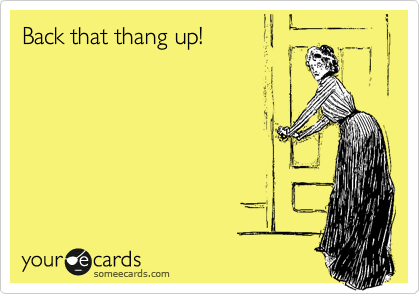
Back that thang up…
No, not that “thang.” The other “thang.”

The unthinkable happened yesterday. I lost my phone! I’m not someone who is tied to their phone and I enjoy unplugging, however, losing it wasn’t part of the plan. I have insurance on my phone, so while it would be a pain to replace it, it’s something I could do. It’s not the phone I care about; it’s the things on it that make it irreplaceable–photos and videos from the past two years. Those are photos of my pregnancy and Hartley. Photos that go back to when we prepared her room and when we brought her home from the hospital. Those are irreplaceable images that I can’t get back.

I always back up any and all images I take with my camera including both personal and client work (and then I back up the backup), but for some reason I hadn’t gotten around to backing up my phone and while it was set to back up data like phone numbers and text messages, it wasn’t set to back up photos and videos. Ya’ll, I’m a photographer. I know better!
Thankfully, I found my phone this morning, (turns out I had left it in a board meeting room and the head of maintenance picked it up and turned it in to the board clerk) but I learned a very valuable lesson-BACK UP YOUR PHONE! Seriously, just do it. And especially do it if you have children. So many of life’s moments are captured on our phones. Gone are the days of taking stand alone cameras everywhere. We just pull out our phones and snap a photo or record a video. What would you do if you lost all of those? What would you lose? I would have lost so many photos that I can’t recreate.
Photos like these:



They’re not award winning photos, but they’re important moments that can’t be recreated–all 1,600+ of them.
Needless to say, the first thing I did when I got home was back up my phone! I took the mini SD card out and downloaded all of my photos and videos onto an external hard drive. Then I set my phone up to back up all of my images to Google Drive. If you haven’t done this yet, do it. If you don’t use a mini SD card in your phone, you can plug your phone into the USB port on your computer using the charging cord and download them that way. It takes so little time to save your photos and videos.
Here’s some information on how to set your phone to back up your images and videos via the cloud:

To back up to Google Photos with an Android or iPhone:
I found this to be the easiest way to back up my photos. It’s as simple as downloading the free Google Photos application from the Play Store or Apple Store. Once installed, start the app and grant it permission to access your photos by following the on screen prompts. Tap backup and sync and all the photos will be backed up to the Google Photos application allowing you to access them from anywhere. Google Photos has unlimited free storage for smaller photos or you can purchase additional storage for your full size pictures.
For an iPhone:
Disclaimer here: I don’t have an iPhone, but apparently there’s something called iCloud which is similar to Google Photos, but is already built into iOS. You automatically get 5GB of storage free, but can pay per month for additional storage. To access it, connect to WiFi, tap settings, then iCloud, then Backup. Turn on the iCloud if it isn’t already on and tap Back Up Now.
I’m sure there are other programs and apps to back up images and videos so feel free to post in the comments if you have one you love. Now go back that thang up!
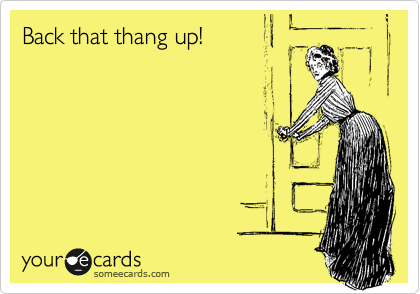
Leave a Reply
Meet Gracie
capturing love stories since 2010
Located in a small town outside of Charlottesville, I love my couples and clients. I capture your story in a way that is authentic to your day and will stand the test of time with true to color editing. From the details to grandma trying the Cupid Shuffle, it’s all important and should all be photographed.
More About me
Explore
Recent Posts
Ready to work together?
The wedding planning journey can feel overwhelming, but choosing your photographer doesn't have to be. Have questions? Want to learn more? Want to share all about your proposal? Ready to book? Reach out!
contact us



Leave a Comment